For the Activation API to work, the WebLM URL is required, so you should specify it in the project settings in VMProtect. To do this, open VMProtect and switch to the options section:
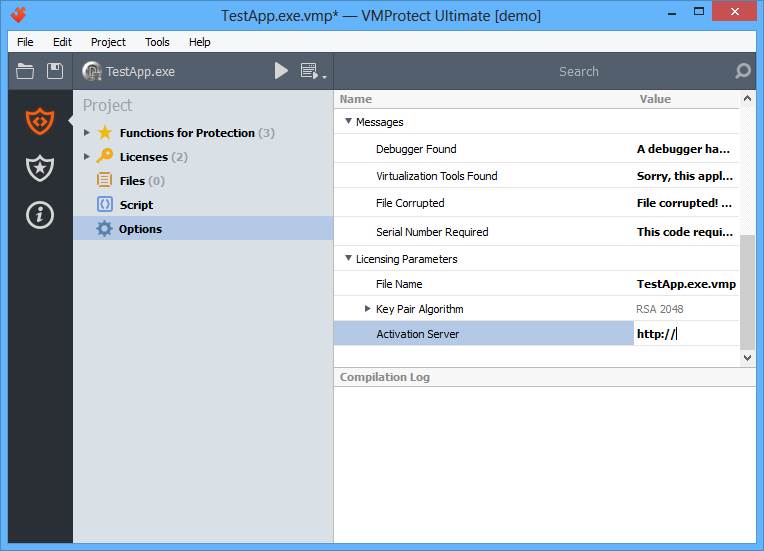
Enter the address to the "Activation Server" field. The address should look as: http://yourserver/weblm path. This is the first place to check if you face problems with online activation.