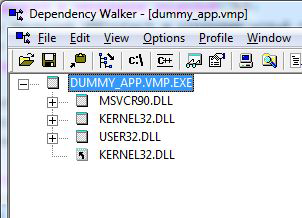
The licensing system is initialized, so let's try to compile the VMProtect project and run the protected file. After running it from the command line we will receive the following message:
C:\test>dummy_app.vmp.exe serial number is bad state = SERIAL_STATE_FLAG_INVALID
If you run depends.exe and can see that our protected executable file doesn't use the VMProtectSDK.dll any more. This means the licensing module is already built into the program. You can also review the list of used DLL from VMProtect, in the "Details | Imports" section.
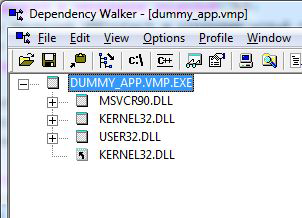
Our protected program reads a serial number from the serial.txt file. Since there is no such file yet, the licensing module receives an empty serial number that is interpreted as incorrect. Now we switch to the "Licenses" section and generate a serial number. This procedure is described here in all details, and now we merely create a simple serial number without any limitations.
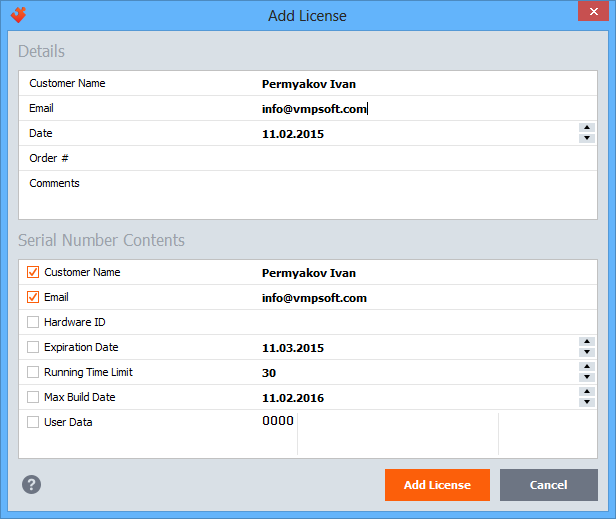
Then, we copy the serial number (select the "Serial number" field in the license properties and precc Ctrl+C), create a file named serial.txt in the same folder as the protected application, and paste the copied number there. Now, if we run our application we will see this:
C:\test>dummy_app.vmp.exe serial number is correct, calling foo() I'm foo done
The licensing system checked the serial number and found it correct. On the next step we will try to apply some limitations will watch the results.