"File" menu
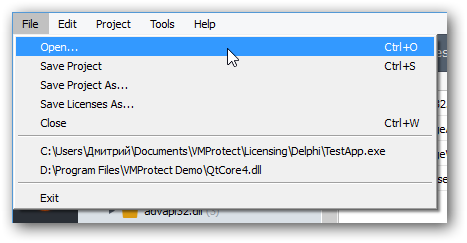
- Open -
choose an executable you want to protect, or a project file
(*.vmp). You can also select a file to open from the list of previously protected applications shown in the File menu. You can also bring up the open dialog with the corresponding button on the toolbar
 . Finally, you can drag-n-drop the file you need to the VMProtect window;
. Finally, you can drag-n-drop the file you need to the VMProtect window;
- Save Project - save application protection settings to a "*.vmp" file.
Project settings file is saved to the same folder where the executable of the protected application is located.
Saving is also available with the toolbar button
 ;
;
- Save Project As... -
save the project file to a file with a new name;
- Close - finish working with the current project;
- Exit - close VMProtect.
© 2006-2015 Copyright VMProtect Software
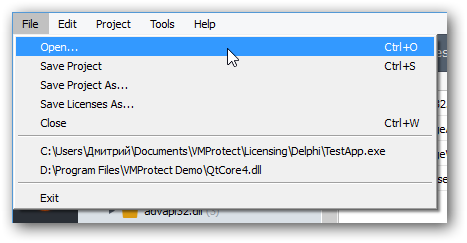
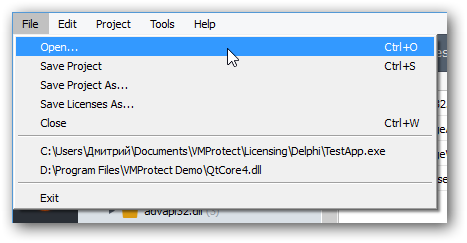
 . Finally, you can drag-n-drop the file you need to the VMProtect window;
. Finally, you can drag-n-drop the file you need to the VMProtect window; ;
;