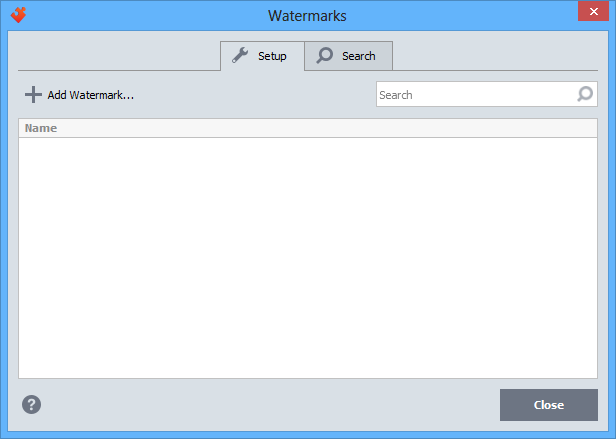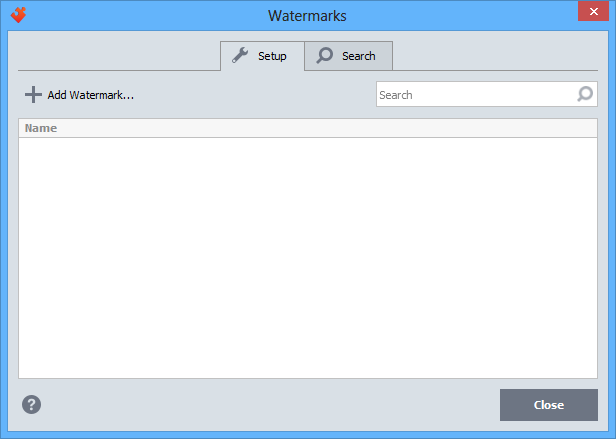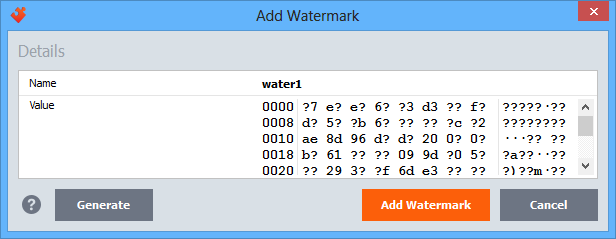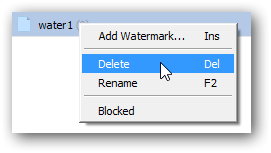Watermark setup
The "Setup" tab of the "Watermarks" dialog is for managing watermarks:
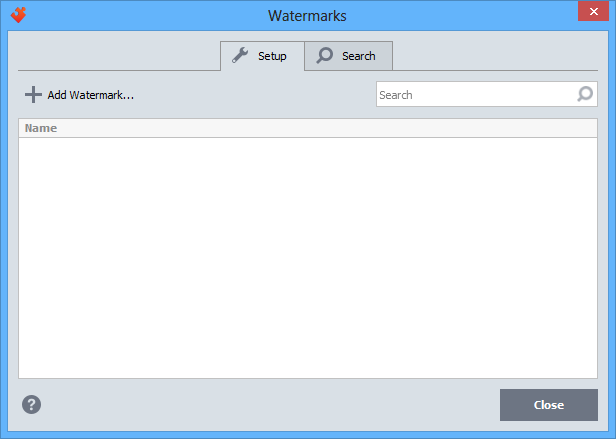
To add a new watermark, click the corresponding button. The following dialog will open:
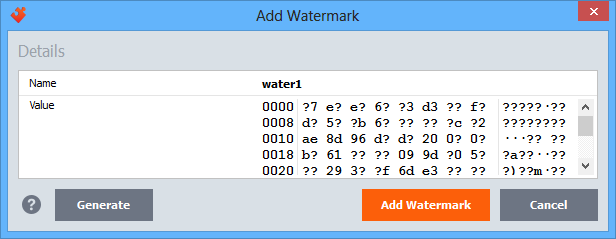
- Name - the name of the watermark;
- Value - the value of the watermark. You can generate a random value for the watermark by clicking the "Generate" button. The "Value" field consists of two columns: the left column allows entering a Hex value, the right column - a symbolic value. When the watermark is inserted to the protected file, each "?" symbol is replaced with a random value.
To remove or rename a watermark, use the right-click menu:
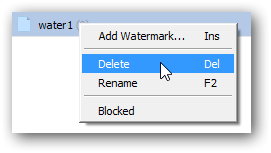
© 2006-2015 Copyright VMProtect Software